Databerry
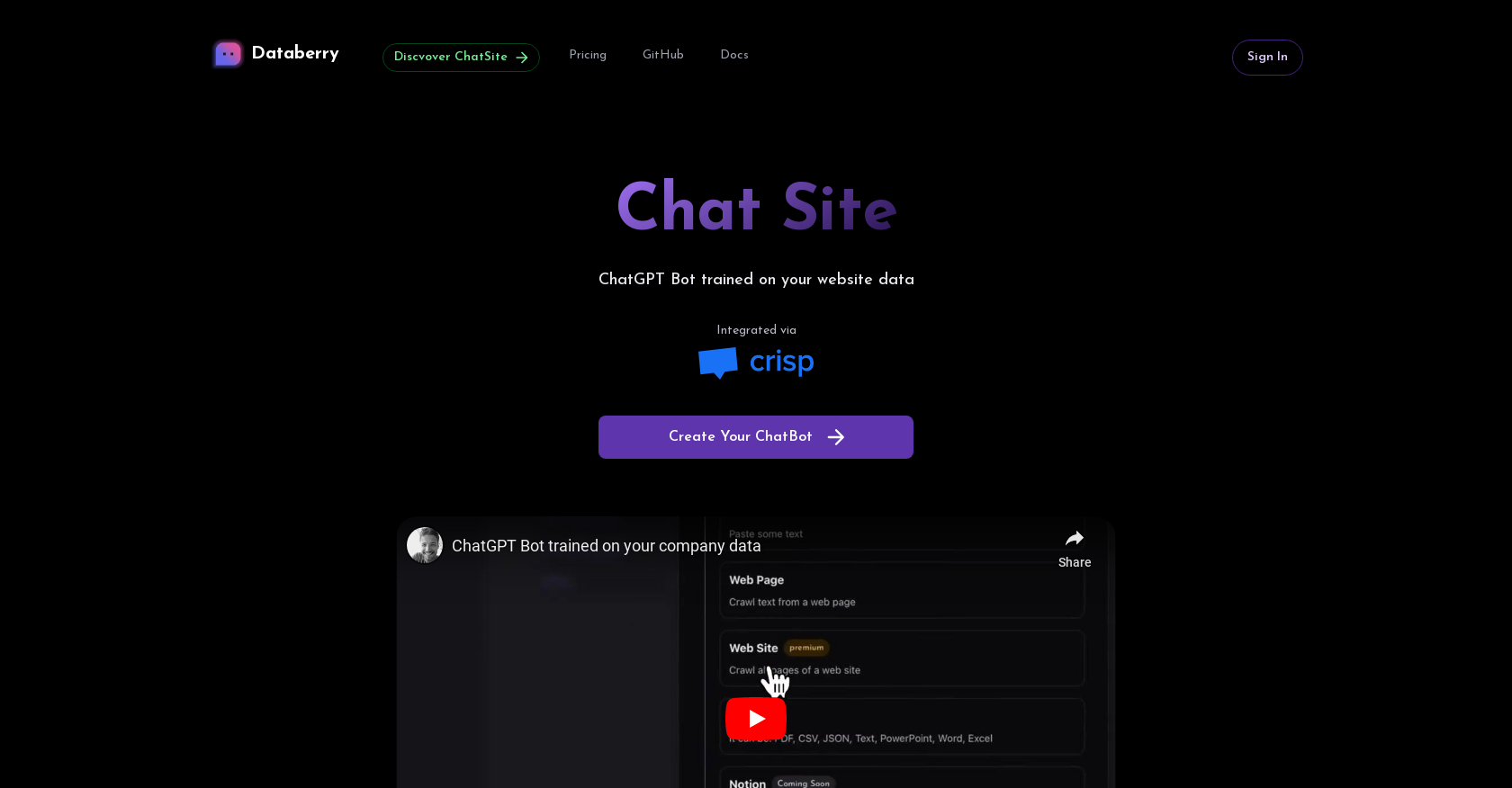
ChatSite by Databerry is an AI tool that provides a chatbot trained on your company data. It works by integrating with existing customer support tools like Crisp, making it very easy to train a chatbot that responds to customer inquiries.
With ChatSite, you only need to paste your website URL and the tool will automatically collect your website pages and process them to train your chatbot.
Other data sources like PDF, Google Docs, Notion, and Airtable can also be used to train your bot. ChatSite offers fast training that ensures your chatbot is up-to-date with your company's data.
Once training is completed, you install the Crisp plugin on your website, and your website becomes powered with AI that responds to customers. ChatSite offers an auto-sync feature that automatically synchronizes your data with the chatbot when it's possible, which keeps your chatbot up-to-date with all your company's activities.
This tool is ideal for companies that need to improve their customer support service, reduce response time and boost customers’ satisfaction. Overall, ChatSite by Databerry is an essential tool that helps companies provide real-time support to their customers while leveraging cost-effective AI technology.
It eliminates the need for manual support, reducing response time, and improving overall customer satisfaction, without compromising on quality.
Would you recommend Databerry?
Help other people by letting them know if this AI was useful.
Feature requests



181 alternatives to Databerry for ChatGPT
-
3.8633
-
5.04952
-
4.54693
-
4.83282
-
2.81971
-
5.01524
-
4.81111
-
2.01052
-
94
-
89
-
3.087
-
78
-
3.776
-
5.0651
-
65
-
 62
62 -
62
-
1.060
-
56
-
54
-
 48
48 -
5.047
-
5.0452
-
5.0
 45
45 -
42
-
41
-
40
-
5.038
-
371
-
36
-
5.0352
-
33
-
3.0321
-
31
-
30
-
30
-
30
-
5.030
-
30
-
29
-
4.028
-
5.028
-
5.028
-
4.2271
-
26
-
3.8253
-
25
-
24
-
24
-
23
-
1.0231
-
22
-
22
-
22
-
212
-
21
-
 21
21 -
21
-
5.021
-
 21
21 -
5.0211
-
 20
20 -
20
-
20
-
20
-
20
-
19
-
18
-
18
-
18
-
17
-
17
-
17
-
17
-
17
-
16
-
16
-
15
-
15
-
15
-
15
-
14
-
14
-
14
-
14
-
13
-
13
-
13
-
13
-
13
-
5.0136
-
12
-
12
-
12
-
12
-
12
-
 12
12 -
11
-
11
-
11
-
11
-
11
-
5.011
-
11
-
5.0111
-
11
-
11
-
5.011
-
10
-
10
-
10
-
10
-
10
-
10
-
10
-
 10
10 -
10
-
10
-
1.010
-
10
-
10
-
9
-
9
-
9
-
9
-
5.091
-
9
-
 9
9 -
9
-
9
-
8
-
8
-
8
-
8
-
8
-
8
-
8
-
8
-
8
-
8
-
8
-
7
-
7
-
7
-
7
-
7
-
7
-
7
-
7
-
6
-
6
-
6
-
5
-
5
-
5
-
5
-
5
-
5
-
5
-
5
-
5
-
5
-
4
-
4
-
4
-
4
-
4
-
4
-
4
-
3
-
3
-
3
-
2
-
2
-
 2
2 -
2
-
2
-
5.01
-
1.011
-
5.011
-
1
Pros and Cons
Pros
Cons
Q&A
If you liked Databerry
Featured matches
Other matches
-
1
-
11
-
86
-
5.0952
-
21
-
35
-
24
-
4.0472
-
32
-
50
-
471
-
5.094
-
811
-
17
-
27
-
24
-
25
-
18
-
27
-
13
-
137
-
27
-
17
-
101
-
162
-
111
-
4.0341
-
24
-
5.01161
-
5.036
-
22
-
23
-
26
-
48
-
21
-
5.064
-
16
-
24
-
3.71033
-
31
-
27
-
5
-
5.0164
-
25
-
20
-
6
-
10
-
21
-
23
-
23
-
13
-
5.019
-
432
-
13
-
11
-
4.330
-
241
-
9
-
23
-
5.017
-
3.044
-
19
-
32
-
15
-
4.91239
-
28
-
173
-
3.8633
-
32
-
5.01,5662
-
1
-
4.54415
-
31
-
3.0171
-
23
-
26
-
5.0260
-
3.0332
-
9
-
26
-
21
-
8
-
27
-
5.020
-
5.0252
-
5.0461
-
3.7221
-
23
-
12
-
4.017
-
18
-
5.0191
-
5.024
-
5.01011
-
10
-
5.081
-
2.0411
-
27
-
14
-
5
-
8
-
49
-
9
-
5.014
-
17
-
31
-
13
-
16
-
7
-
31
-
1.0181
-
5.082
-
1.022
-
1
-
1.0861
-
9
-
23
-
3.01092
-
41
-
5.0272
-
5.061
-
5.055
-
5
-
20
-
211
-
20
-
6
-
5.039
-
18
-
11
-
7
-
38
-
3
-
11
-
68
-
30
-
3.040
-
21
-
35
-
6
-
14
-
77
-
5
-
25
-
32
-
10
-
3.0161
-
5.040
-
9
-
4.0221
-
16
-
20
-
15
-
45
-
7
-
6
-
5
-
15
-
32
-
36
-
13
-
5.0201
-
6
-
5.04662
-
5.011
-
5.066
-
2
-
4
-
5.0901
-
10
-
23
-
10
-
4.7621
-
13
-
9
-
5.0464
-
4.0146
-
9
-
5.071
-
19
-
54
-
8
-
8
-
11
-
9
-
4
-
4.0222
-
5.01061
-
5.0243
-
5
-
5.0101
-
5.052
-
4.0461
-
5.041
-
5.04911
-
5.026
-
4
-
13
-
23
-
4.0241
-
10
-
4.545
-
9
-
5.0301
-
39
-
12
-
2
-
7
-
4.016
-
1
-
22
-
10
-
4
-
56
-
5.010
-
41
-
5.0341
-
3
-
7
-
29
-
20
-
3
-
11
-
5.052
-
6
-
7
-
3
-
5.011
-
101
-
1.0542
-
4.8842
-
5
-
42
-
2
-
14
-
5
-
5.0104
-
1
-
5.01711
-
5
-
2
-
18
-
3.0862
-
11
-
7
-
6
-
7
-
19
-
3
-
2
-
1
-
1
-
5.0171
-
2
-
12
-
5.031
-
5
-
611
-
2
-
3
-
1
-
7
-
3
-
5.0231
-
12
-
18
-
4.91135
-
1
-
41
-
2
-
3
-
11
-
2227
-
54112
-
1
-
337
-
5.0241
-
335
-
2
-
5.027
-
5.011
-
1055
-
5.0113248
-
12267
-
7130
-
3.029673
-
5.045
-
4
-
3
-
110
-
155
-
735
-
29
-
119
-
234
-
5.0419
-
3.0119
-
9157
-
17
-
122
-
2164
-
2678
-
930
-
114
-
13
-
222
-
5234
-
6
-
214
-
1681
-
12
-
317
-
2
-
516
-
18
-
218K
-
16
-
5
-
1
-
214
-
213
-
534
-
22
-
11
-
398
-
11
-
45
-
124
-
23
-
110
-
420
-
33
-
240
-
1303
-
59
-
11K
-
11
-
2379
-
1351
-
9592
-
122
-
92
-
120
-
117
-
1
-
115
-
32
-
113
-
21
-
5122
-
138
-
210
-
11
-
124
-
279
-
17
-
120
-
9181
-
4.013135
-
527
-
38
-
264
-
35
-
8
-
18
-
30
-
28
-
167
-
135
-
17
-
90
-
116
-
114
-
1205
-
33
-
210
-
653
-
3
-
81K
-
14
-
2217
-
61
-
7599
-
238
-
126
-
131
-
20
-
413
-
2296
-
190
-
628
-
1249
-
17
-
30
-
62
-
15
-
2
-
5.042
-
181
-
130
-
317
-
14
-
8
-
120
-
32
-
29
-
23
-
59
-
115
-
3130K
-
39
-
102
-
2301
-
18
-
22
-
324
-
61227
-
4
-
355
-
216
-
1102
-
33
-
16
-
37
-
12
-
315
-
286
-
5
-
17
-
723
-
68
-
219
-
9
-
5
-
128
-
1164
-
1
-
2
-
7
-
127
-
143
-
2103
-
18
-
179
-
615
-
310
-
3137
-
219
-
4148
-
1850
-
156
-
140
-
19
-
5
-
29
-
113
-
12
-
39
-
124
-
149
-
35
-
221
-
132
-
32K
-
74
-
27
-
134
-
22
-
190
-
432
-
5
-
514
-
13
-
28
-
12
-
212
-
8
-
243
-
5
-
171
-
28
-
90
-
751
-
236
-
52
-
62
-
3
-
20
-
659
-
26
-
120
-
19
-
46
-
7
-
27
-
141
-
2157
-
37
-
20
-
6
-
20
-
10
-
396
-
5
-
11
-
4
-
116
-
13
-
2
-
163
-
109
-
7
-
23
-
5
-
19
-
91
-
1
-
397
-
175
-
161
-
49
-
1
-
2
-
10
-
195
-
3
-
5
-
124
-
7
-
8
-
47
-
17
-
53
-
4
-
13
-
79
-
20
-
39
-
1591
-
291
-
135
-
25
-
11
-
2201
-
43
-
1237
-
1K
-
157
-
16
-
20
-
4974
-
114
-
589
-
18
-
628
-
7
-
35
-
10441
-
51
-
18
-
1
-
2
-
1
-
1
-
1
-
2
-
2
-
2
-
2
-
1
-
1
-
2
-
1
-
2
-
1
-
2
-
1
-
1
-
1
-
4
-
1
-
3
-
15
-
1
-
2
-
1.08
-
1
-
4
-
2
-
3
-
1
-
1
-
1
-
1
-
1
-
4
-
5190
-
4170
-
170
-
21
-
1.01
-
5
-
35
-
34
-
220
-
29
-
121
-
1170
-
510
-
65
-
74
-
390
-
11
-
10
-
13
-
122
-
222
-
190
-
46
-
221
-
288
-
11K
-
17
-
4
-
48
-
399
-
210
-
15
-
258
-
130
-
12
-
43
-
100
-
121
-
1350
-
5
-
8
-
12
-
16
-
1028
-
4
-
130
-
276
-
16
-
45
-
160
-
121
-
126
-
14
-
1730
-
11
-
73
Help
To prevent spam, some actions require being signed in. It's free and takes a few seconds.
Sign in with Google














